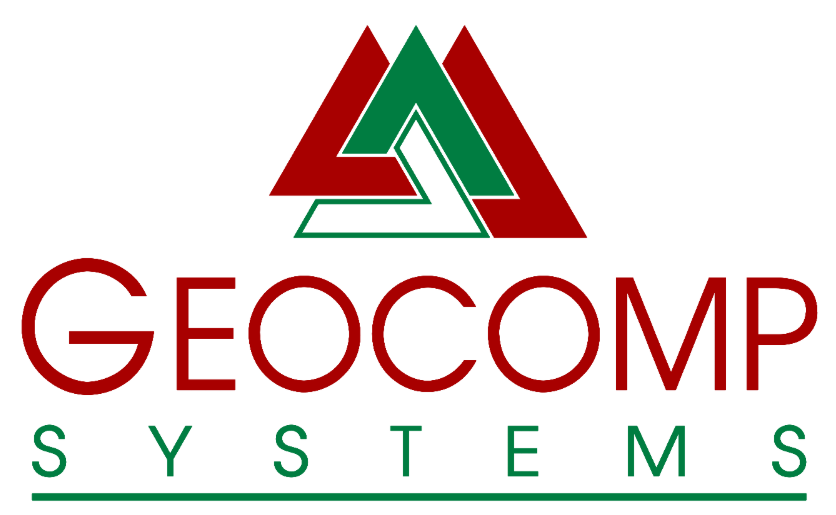Dongles
Terramodel Keys
Software security keys, also known as dongles or locks, are used to enable software, such as Terramodel, to use the modules purchased with the licence on a particular computer.
For Terramodel to run with the correct modules:
- Install Sentinel System Driver
- Attach your key to your computer
- Have the correct modules installed on the key using upgrade codes
For more about Upgrade Codes, Sentinel System Drivers and keys, see below.
Upgrade Codes and files for Terramodel
Terramodel reads the key to determine the valid applications, modules, versions, and for demos, the number of days of trial. For Terramodel sales and key swaps, the new keys are initially supplied with timed modules. We supply Upgrade Codes for permanent modules by email after payment is received.
Sentinel Drivers for Terramodel
For Terramodel to enable commands that use modules, install the Sentinel System Driver, attach the key and then start Terramodel.
To test whether the Terramodel key and driver is working, go to the Help menu and select About and then Products. If that lists “Modules on key”, your Sentinel key is working; you do not need to install any more Sentinel drivers.
The easiest way to get Sentinel driver 7.6.0 is to install it when prompted as you download and install Terramodel from our Terramodel page or as you install it from one of our USB drives.
If you installed Terramodel some other way, or you want to reinstall, simply enter SENTINEL at the Terramodel command. This SENTINEL command is included with Geocomp Update P which is available from our Geocomp Update page.
The SENTINEL command steps are:
1. Enter SENTINEL at the Terramodel command and press Enter
2. At the next prompt, detach your key and press any key to continue
3. When prompted by UAC, allow Sentinel LDK to be installed
4. If Sentinel System driver 7.60 or later is not detected, select Next
5. Read and accept the terms of the licence agreement
6. For Setup Type, select Custom
7. Install both the USB and Parallel port drivers, regardless of what port type your dongle uses . If either shows a red X, click on that to select “Install on the local hard drive”
8. Next and then Finish when the installation has been completed.
9. Reattach your Terramodel key, restart Terramodel and use About command to test the key and modules again.
If you haven’t got the rights to install software, send this page to your IT department.
To Troubleshoot test your driver, your type of Sentinel key and your hardware, enter
SENTINELMEDIC at the Terramodel command line to launch Sentinel Advanced Medic.
Geocomp Update P installs the Sentinel software to C:\TMCustom\Geocomp\Alt\Sentinel.
Sentinel dongles and drivers are now created by the Gemalto division of Thales.
Keys
Applications supplied by Geocomp Systems: Terramodel , GeoNav , Geocomp and iWitness, are protected by Software Licence Authentication keys. These keys are also known as security tokens, devices, keys, locks or dongles.
These keys allow our software to be installed on multiple computers, and be freely backed up, but limit the number of seats (computers running the software simultaneously).
Each USB or parallel-port key contains a chip containing the software modules enabled for that key number. The key is plugged into the computer on your desk or in your hand, unless you use an application like TeamViewer or Citrix to connect to a remote computer that has the software and key installed. Some large organisations have legacy multi-seat server keys which are no longer issued.
If you can’t read the Terramodel key number from the label, select from the Help menu, About Terramodel then Products… to discover the serial number. The first part of the serial number should match the original number on the label.
We issue our current Terramodel with Yellow USB-port keys. If you have a parallel port key, or a faulty key, and have current Customer Care Membership we can replace the key with a newer USB key for free.
If you have or want a security key for some other software application, contact your local dealer for that application.
Keys Issued by Geocomp Systems
This table shows which drivers and keys work with each software version, and on what operating system.
| Software | Model of dongle | Colour of dongle | Type of Port / Colour of light | Company logo or name on original paper label or printed on key (if any) | DOS | 98 SE | XP | Vista | 7, 8,10 & 11 |
|---|---|---|---|---|---|---|---|---|---|
| Geocomp to 9.07 or GeoNav Office to 3.55 | Rainbow Sentinel C or C Version A | Light Grey | Parallel | Geocomp | None | None | N/A | N/A | N/A |
| Geocomp to 9.11 or GeoNav Office | Rainbow Sentinel C Version B or CPlusB | Light Grey or Beige | Parallel | Geocomp | None | None | N/A | N/A | N/A |
| Geocomp from 9.13 to 10.2, GeoCalc to 4.1 or GeoNav Office | Rainbow Sentinel C Version B or CPlusB | Light Grey or Beige | Parallel | Geocomp | None | None | Sentinel | N/A | N/A |
| Geocomp 10.1 or 10.2 | SafeNet Sentinel | Black & Yellow | USB Green Light | Geocomp | None | None | Sentinel | N/A | N/A |
| Paydirt DOS | Rainbow Sentinel Scribe | Red | Parallel | Paydirt | None | N/A | N/A | N/A | N/A |
| Paydirt Windows | Rainbow Sentinel SuperPro | Red or Beige | Parallel | Geocomp or SpectraPrecision or +3 or Trimble | N/A | None | Sentinel | N/A | N/A |
| Paydirt Windows | Rainbow Sentinel | Purple, Yellow or Black & Yellow | USB Green Light | Geocomp or Trimble | N/A | None | Sentinel | N/A | N/A |
| Terramodel DOS | Rainbow Sentinel Pro | Beige | Parallel | +3 | None | N/A | N/A | N/A | N/A |
| Terramodel Field Data | None | N/A | N/A | N/A | N/A | None | None | None | None |
| Terramodel or Visualizer | Rainbow Sentinel SuperPro | Red or Beige | Parallel | Geocomp or SpectraPrecision or +3 or Trimble | N/A | None | Sentinel | Sentinel | N/A |
| Terramodel or Visualizer | SafeNet Sentinel | Purple, Yellow or Black & Yellow | USB Green Light | Geocomp or Trimble | N/A | None | Sentinel | Sentinel | Sentinel |
| Terramodel or Visualizer | Gemalto Sentinel | Yellow | USB Red Light | Geocomp label on one side; TRIMBLE printed on the other | N/A | None | Sentinel | Sentinel | Sentinel |
| Visualizer demo | None | N/A | N/A | N/A | N/A | None | None | None | None |
| Quantm | SafeNet HASP | Red | USB | N/A | N/A | Sentinel | Sentinel | Sentinel | |
| Quantm | SafeNet Sentinel | Black & Yellow | USB Green Light | Geocomp | N/A | N/A | Sentinel | Sentinel | Sentinel |
| iWitness | iWitness | Green | USB | iWitness | N/A | N/A | None | None | Keylok |
| Data Transfer Utility | None | N/A | N/A | N/A | N/A | None | None | None | None |
| GeoCalc 4.20 | None | N/A | N/A | N/A | N/A | None | None | None | None |
| None = No driver required Sentinel = Sentinel driver required Keylok= Keylok driver required N/A = Not available |
|||||||||
Lost, Stolen or Faulty Dongles
Our policy is to not replace lost or stolen keys, but we may offer to sell you another licence. Consequently, we recommend that you insure your software including your key for the replacement value.
Keys are usually robust and last for many years, however, like any other electronic device, they can fail, sometimes inconveniently, so the application cannot find it anymore. When current versions of Terramodel cannot find a key, there is no Products button under Help About and the only active module is Field Data.
If a key cannot be found, the most common reasons are that the:
- key is missing
- key is loose
- key is confused with similar key also attached to the computer
- Sentinel System Driver is not correctly installed for both parallel and USB ports
- Sentinel System Driver is installed when it shouldn’t be
- Windows is 10 Enterprise and Sentinel System Driver is not 7.60
- port is faulty, non-standard, not activated in BIOS or not designed to handle keys
- cable connecting the key to the port is faulty or too long
- key is faulty
- key is for different software or a different version
- key is too old for the operating system
- key is a parallel port key connected through a USB cable
Faulty keys are usually caused by:
- connecting zip drives or other tape backup units to the same port at the same time
- computer-to-computer data transfers through the the dongle
- a bent pin
- a worn pin or socket
- a random or unknown cause
- fire, water, vehicles or impact
If a key is faulty, we will replace it for free provided:
- the faulty key is returned to us, and
- the licence is included in a current Customer Care Agreement
If you anticipate that there could be a time when you need immediate availability of another licence, but don’t want to purchase a licence just for that situation, consider purchasing a HOTKEY for AU$440.00. This is a Terramodel or Paydirt key, plus an activation code for all relevant modules, timed for 10 days. The code is supplied on paper, with the key, and entered by yourself only when you need it.
The fees listed above are for Australian customers and include GST. Customers outside Australia should ask your distributor or ourselves for the local fee.
Transfer
Our licences are issued with conditions, including restrictions on transfer to other parties. If you have any questions about this matter, please refer to the documentation supplied with the software. Ask us for more information, if required.