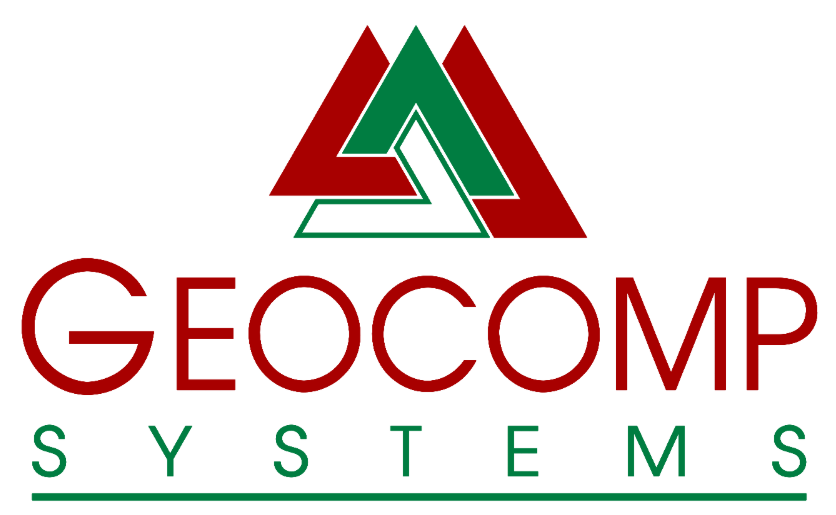Installing Geocomp 10.08 on Windows 95
- Verify that the host computer meets the hardware specifications
- Verify that the Geocomp dongle is embossed “Sentinel C Version B” or “Sentinel CplusB”
- Configure Windows to reveal file extensions as follows:
- Start Windows Explorer or My Computer
- Under the View Menu, select Options
- Select View tab
- Untick “Hide MS-DOS file extensions for file types that are registered”
- OK
- Modify Windows System Configuration files as follows:
- Select Run… from the Task Menu
- Type SYSEDIT
- Select OK
- Edit C:\CONFIG.SYS to include:
device=c:\windows\himem.sys device=c:\windows\emm386.exe noems ram devicehigh=c:\windows\command\ansi.sys dos=high,umb
- Save changes and Exit
- Restart Windows
- Insert the Geocomp Systems September 2001 Distribution CD.
- If a Geocomp Systems Update September 2001 menu does not appear, either:
- Restart Windows, close all applications, reinsert the CD and try again,
- Enable AutoRun, close all applications, reinsert the CD and try again.
- The following instructions assume that you are installing Geocomp to the default location, C:\GC10. If you require a different folder, the best way is to first install to your alternative folder then refer to the User’s Guide C:\GC10\docs\gc1007ug.pdf for an explanation of the directory structure so you can see what to edit in the GC10.BAT file and configuration.
- Select Geocomp 10.08 from the menu.
- Read the Geocomp 10.08 Release Notes.
- Read the installation notes (this page).
- Select Install Geocomp 10.08 and answer the questions.
- If you get an “ikernel” error, restart Windows and try again.
- Using Windows Explorer, highlight the Geocomp 10.08 shortcut C:\GC10\Extras\GC10-95.pif and select Copy
- At a suitable place on the Windows Desktop, right-click and select Paste Shortcut.
- Attach the dongle to a parallel port
- Execute the “Geocomp 10” shortcut

- Enter the activation code using the instructions supplied with the code. The code for 10.07 works with 10.08.
- Please also refer to Chapter 2 of the Geocomp 10 User’s Guide GC1007UG.PDF in the \Documentation folder of the CD.
- To set up plotting and printing, see Geocomp Printing and Plotting.