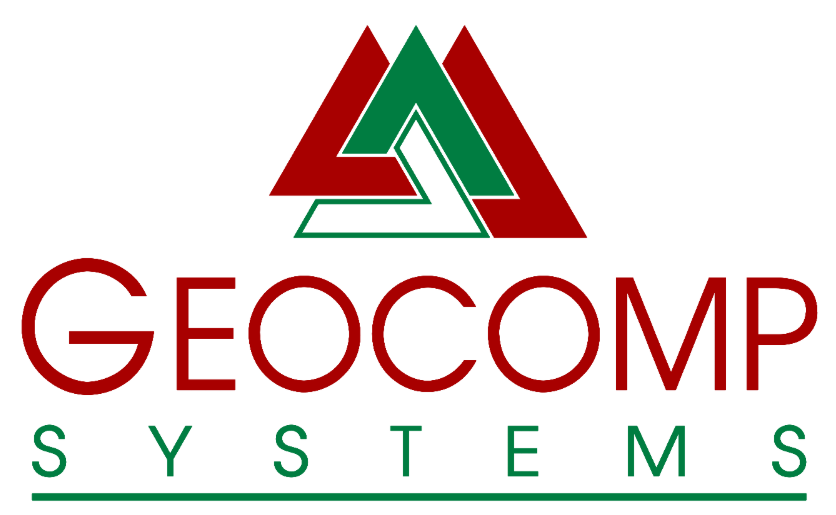Installing Geocomp 10.07 on Windows 3.1 and 3.11
- Verify that the host computer meets the hardware specifications.
You can run Geocomp 10 on 2MB RAM with MS-DOS 3.3 or 5.0, if you do not require many points in each data set, allocate 560 KB of free base memory and tweak Geocomp a bit.
If you have MS-DOS 6.x (or equivalent) and 8 MB total RAM, you can run Geocomp to run at its full capacity of 132,000 points. MS-DOS 6.20 is assumed below.
- Verify that the Geocomp dongle is embossed “Sentinel C Version B” or “Sentinel CplusB”.
- Insert the Geocomp Systems September 2001 Distribution CD.
- Using XTree, or some other file manager, copy all files and folders from the \GC10\ directory onto C:\GC10\.
- If you haven’t got a CD, you will have to install on a PC that has, and copy the files over somehow.
- Edit C:\CONFIG.SYS to include at the top of the file:
device=c:\dos\himem.sys device=c:\dos\emm386.exe noems ram devicehigh=c:\dos\ansi.sys dos=high,umb shell=c:\dos\command.com /p /e:2048 buffers=50 files=50
- Also in C:\CONFIG.SYS, load other devices with devicehigh= to free up base memory
- Edit C:\AUTOEXEC.BAT as follows:
- Add C:\GC10 to the PATH. For example:
PATH=C:\GC10
- Load a mouse driver. For example:
LH C:\GC10\EXTRAS\MOUSE.COM
- Add C:\GC10 to the PATH. For example:
- If you have a menu or shell, update that to call Geocomp 10. (Don’t use Powermenu as this uses too much environment space.)
- Run Geocomp 10 using your menu, or by typing GC10 at the DOS prompt.
Geocomp 10 User’s Guide is installed into C:\GC10\GC1007UG.PDF. Since Acrobat doesn’t have a DOS viewer, we suggest that you order the spiral-bound manuals from us.
XTREE and DOSKEY are helpful utilities in conjunction with Geocomp.
To set up plotting and printing, see Geocomp Printing and Plotting.