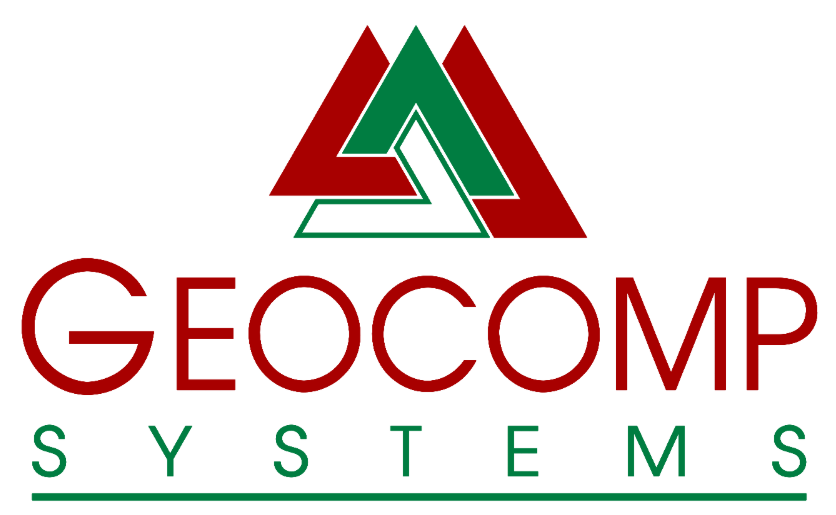Spatial Data System
Graphics and CAD
Point based.
Any point can be 2D or 3D.
Up to 131,000 points in a single data set.
Graphic elements (called strings) include points, lines, centre-point arcs, three-point arcs and circles.
Commands are selected from menus, keyboard or function keys.
Display functions include Zoom, Pan, Fit, Save Views and Restore Views.
Strings can be any one of 999 entities (equivalent to features or layers).
Select entities to display.
Display Text at the scale of the proposed plot.
Display point numbers, heights, dimensions, annotation, descriptions, lot areas and lot numbers.
Reuse bearings and distances from existing data and previous data entry.
Delete and restore selected strings.
Display deleted strings.
Select points by many methods.
Drag selected points.
Edit descriptions, coordinates and entities numbers.
No need to specify text and paper size until output time.
Cut a line or arc.
Select commands by numeric keypad, keyboard, mouse or function key.
Edit any text in menus.
Reassign function keys.
Assign your own batch files or DOS programs to option numbers and the menus.
Load a new menu during a job.
Data Entry and Manipulation
Configure bearings in grads or degrees.
Configure coordinates as Northing/Easting or Easting/Northing.
Enter data in metres, links, feet or yards. Unit system is metric.
Integrate part of another GEOCOMP data set into the current session.
Close off or square up whole data sets.
Bring in data from a wide range of sources including data collectors, photogrammetry, digitisers, and manual entry.