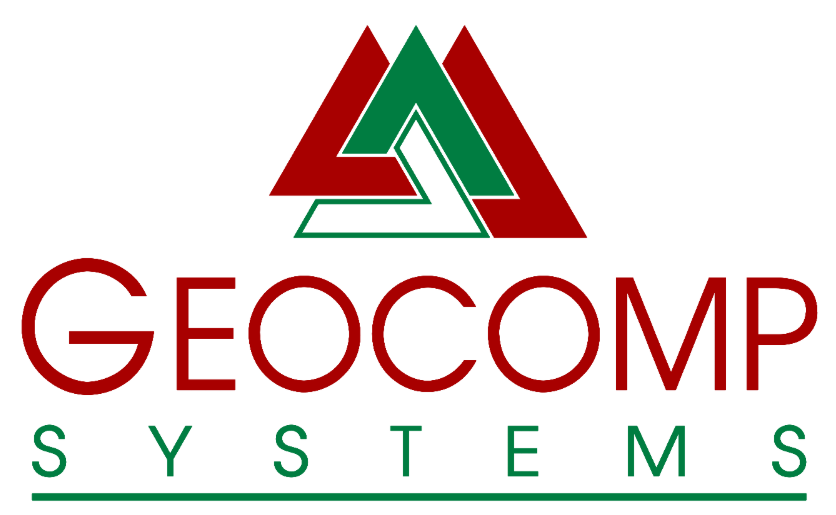Creating a new Coordinate System in Terramodel
Creating a new Coordinate System in Terramodel
Step 1. From the main menu select Cogo / Utilities / Coordinate conversion or type coordcon in the Terramodel command line then press enter.
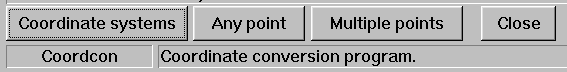
Step 2. Click the [Coordinate systems] button
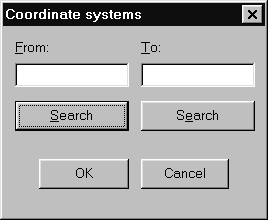
Step 3. Click the right side [Search] button
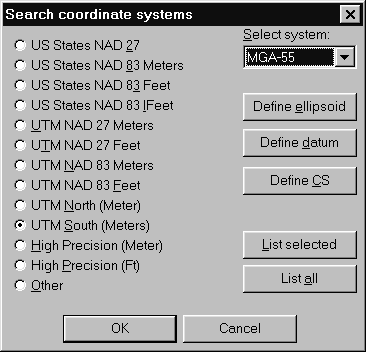
Defining a new Ellipsoid
Step 4. Click the [Define ellipsoid] button to define a new Ellipsoid
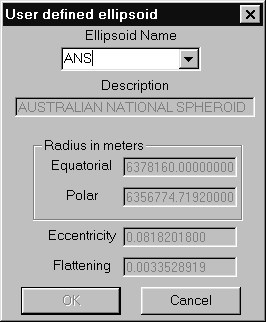
Step 5. Define the ANS Ellipsoid by typing in ANS as the Ellipsoid Name, then enter the description, semi-major axis and semi-minor axis as above, then click the [OK] button.
Note: b = a(1-f)
where:
a = semi-major axis
b = semi-minor axis
f = flattening
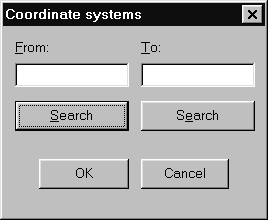
Defining a new Datum
Step 6. From the Search Coordinate Systems panel above Step 4, click the [Define datum] button.
Step 7. Type in a name for the datum, select an Ellipsoid to associate with this datum, then fill in the rest of the dialog items as above.
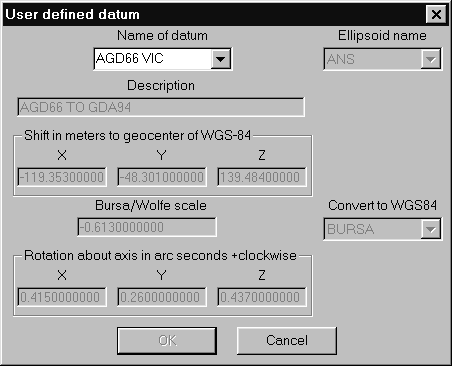
Defining a new Coordinate System (CS)
Step 8. From the Search Coordinate Systems panel above Step 4, click the [Define CS] button.
Step 9. Select the required datum from the Name of datum list box, then enter a new Coordinate system name. The contents of the dialog will then clear, and the parameters defining the new Coordinate system may be entered as above.
Step 10. Click the [New CS] button to save the CS. A message box will indicate if the new CS was successfully created. A failure indicates that a required parameter was missing or not entered correctly.
Step 11. You may use the newly defined Coordinate system immediately by clicking the [Set Current] button, or entering its name in the From or To Coordinate system name boxes in Step 3.
Step 12. To be able to select this Coordinate system from the Coordinate system selection dialog in Step 4, its name must be entered into the file coordcon.lut in the Terramodel Search Path.
Using the Notepad editor, enter the name of the new Coordinate system exactly as it appears in Step 9 under the appropriate [subheading] as below. Save the changes and re-enter Terramodel.
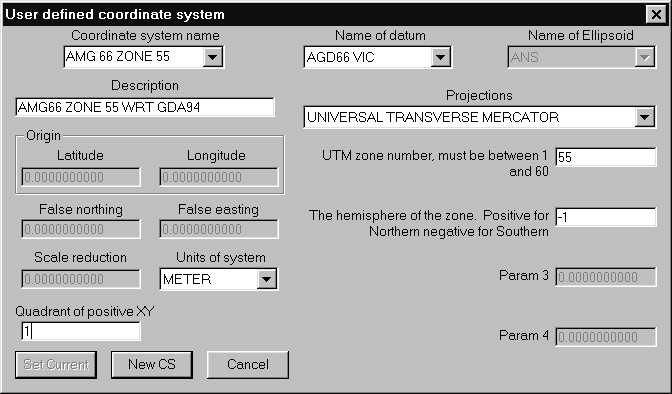
Editing file “coordcon.lut”
:
:
UTM84-6N
UTM84-7N
UTM84-8N
UTM84-9N
[UTM – South (Meter)]
AMG 66 ZONE 55
MGA-50
MGA-51
MGA-52
:
: