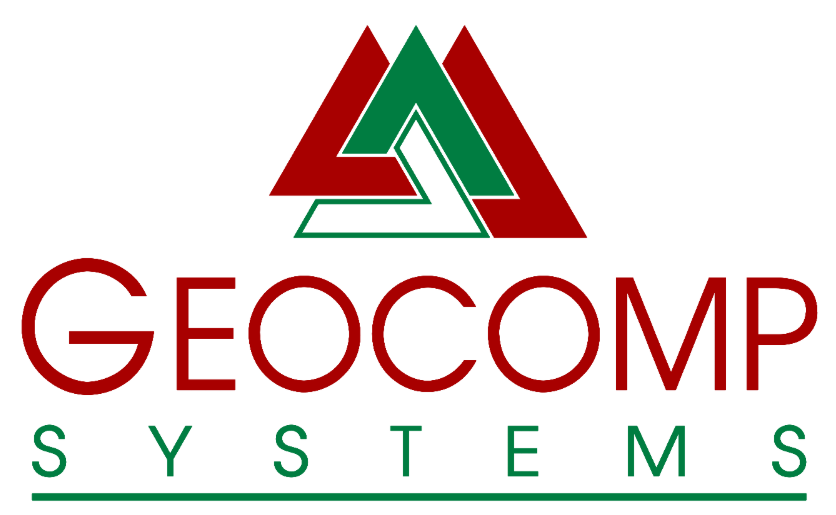Transfer data between Terramodel or Geocomp
Transfer data between Terramodel or Geocomp and Leica 1200/VIVA Survey, GPS or Machine Control instruments
To transfer data to or from Terramodel for Windows
- Install Terramodel 10.61K onto your computer
- Start Terramodel 10.61K
- From the Help menu, select Documents
- From the document list, under Survey and Leica, select Import data from Leica 1200 or VIVA to Terramodel or Export data from Terramodel to Leica Total Station, GPS or Machine Control.
- Follow the instructions
You can download Leica 1200 and VIVA total station and GPS survey data to Terramodel and export from Terramodel to Leica systems including SmartWorks, PaveSmart3D, DigSmart3D, PowerDigger3D, UMC3D and iCON running applications including Refline, RoadRunner, PowerGrade3D and GradeSmart.
To configure for Geocomp 10.2 for DOS
- Install Geocomp 10
- Insert CF card into computer
- Open leica 1200 fld format.zip.
- Extract the three files in the “Code” folder to the Code folder on the CF Card
- Extract the file in the “Config” folder to the Config folder on the CF Card
- Extract Transfer file in the “Convert” folder to the Convert folder CF card
- Extract “TC1200 with Geocomp.pdf” to C:\GC10\Docs
- Move the CF Card from the computer to the instrument
- Read “TC1200 with Geocomp.pdf” and follow the instructions to set up and use the instrument.
- In Geocomp, configure the station descriptor for positions 17 to 20.
To download to Geocomp 10.2 for DOS
- Export from the Leica 1200 database by selecting the Geocomp FLD format from a list on the instrument.
- Copy the FLD file from the card to the C:\GC10\Data folder.
- In Geocomp,
- Reduce the FLD file
- Import Points and Strings
The format files for both formats are maintained by Jason Spall of C R Kennedy, Brisbane. The script is maintained by Geocomp Systems.
FLD format can be read by other sofware including Terramodel and Liscad.